Get Started
Learn how to configure settings for crontab, and modifying the python script to fetch values.
Configuration
Modify attendance.py File
# Put here the PROJECT DIRECTORY PATH
DIRECTORY_PATH = '/Users/saket/Downloads/SAMS/'
# Put here the ASSESTS FOLDER PATH
IMAGE_DIRECTORY_PATH = '/Users/saket/Downloads/SAMS/assets/'
Usage
Fire up terminal in root mode (In Web Browser Mode) :
python3 attendance.py
After registering new students
Press CTRL + C to stop and
Run python3 attendance.py again to train new faces
For taking attendance
Run code in root mode and
Click On 'Take Attendance' Button
Design
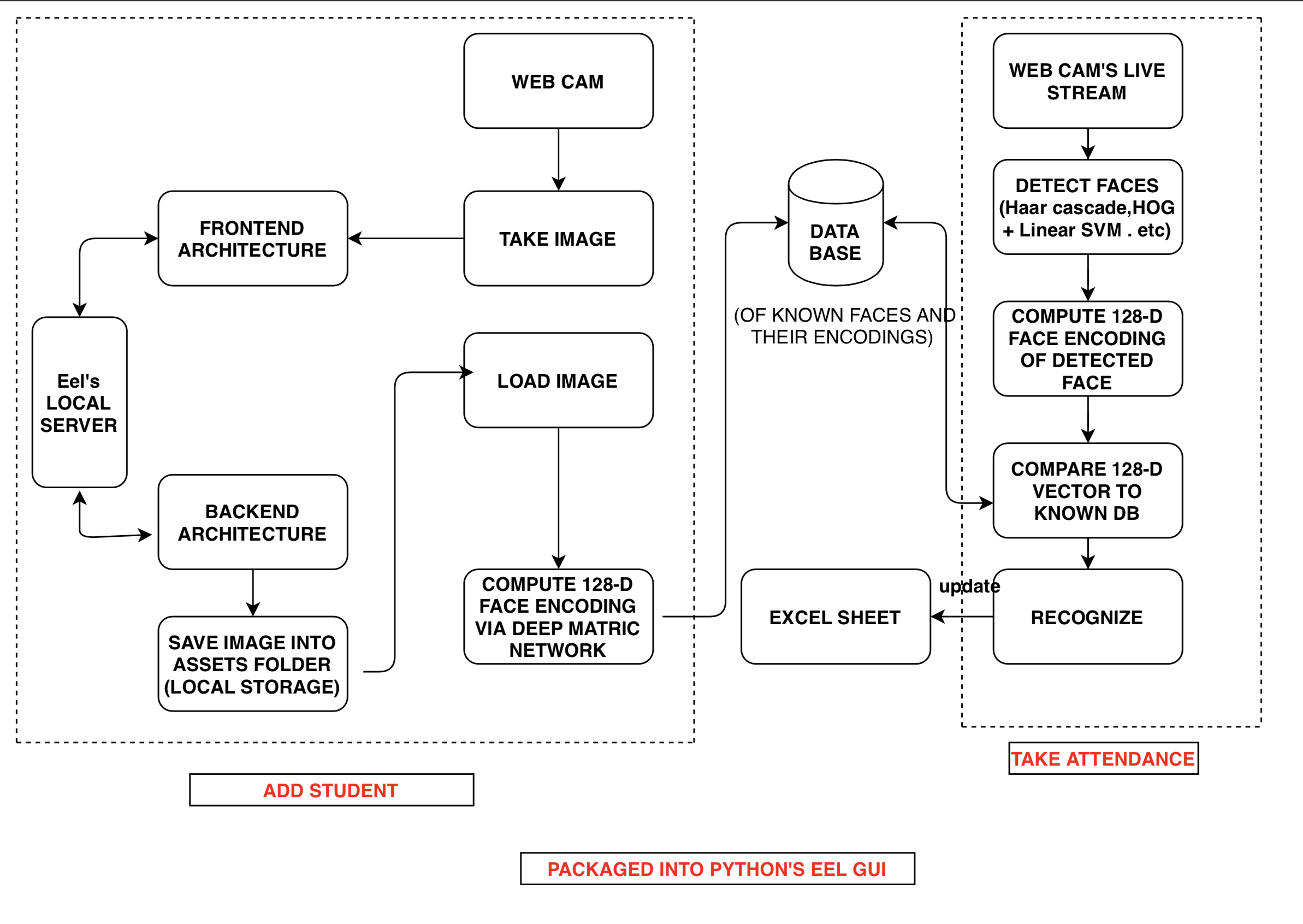
This project has 2 modules:
First One, 'Add Student' module which adds a new student to the system. The image is taken through the WebCam. Image's Binary Data is sent from the GUI FrontEnd architecture through the local server to the BackEnd architecture which is responsible for saving the file in the ‘.jpeg’ format in the local directory (assets) where the application is residing. Then all the images are loaded one by one from the assets folder and then their 128-d face encodings are determined through the OpenCV library of Python.
Second One, 'Take Attendance' module is mainly responsible for fulfilling the objectives of the project i.e it receives the images from the webcam’s live server and then faces are detected using the different inbuilt algorithms of OpenCV and their 128-d encodings are then computed and the computed face encodings are then compared to the encodings stored in the Data Base which yields the student who- se face is obtained. And then the excel sheet is updated accordingly to the required Roll Number of the Identified Face.
Finally, both these modules have been merged together and and packages into an executable application using the Python’s Eel Library which is executable cross-platform i.e UNIX, LINUX and WINDOWS if the requirements are installed correctly and their paths are specified correctly. This final system can also be used in the web browsers.
Future Ideas
Deploy it on Cloud completely - AWS, Azure or GCP
The images must be upright and single face only. Add Options for sideways too.
Make a dashboard for admin